Debugging web sites and services can be tricky even though you are using tools like Fiddler or Burp. The tools are excellent when it comes to intercept the HTTP calls, but to replay the call and modify parameters and headers then WebMaestro is a better tool
Here is a simple example on how to create a request from raw HTTP.
-
Start Fiddler and make sure it is capturing web traffic.
-
Open your web browser and navigate to http://example.com.
-
Switch back to Fiddler and select the call to http://example.com in the list.
-
In the right pane select the tab Inspectors and then the tab Raw
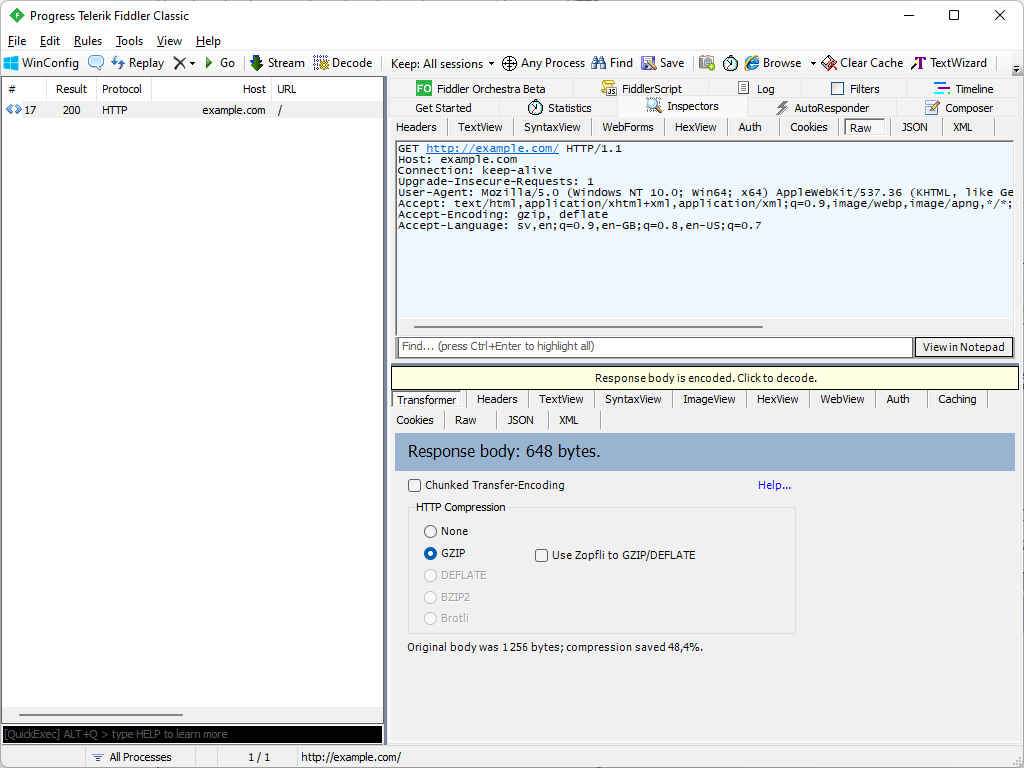
-
Select all text in the textbox with the raw HTTP request and copy it to the clipboard.
-
Open WebMaestro.
-
Click the button Import Raw Http in the main menu.
-
Paste the raw HTTP request into the textbox and click the button Import.
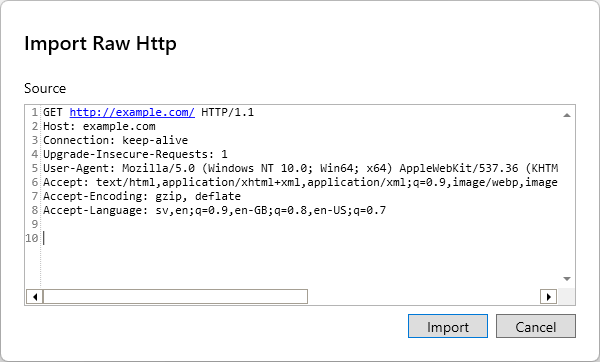
- Click the Send button to execute the request.
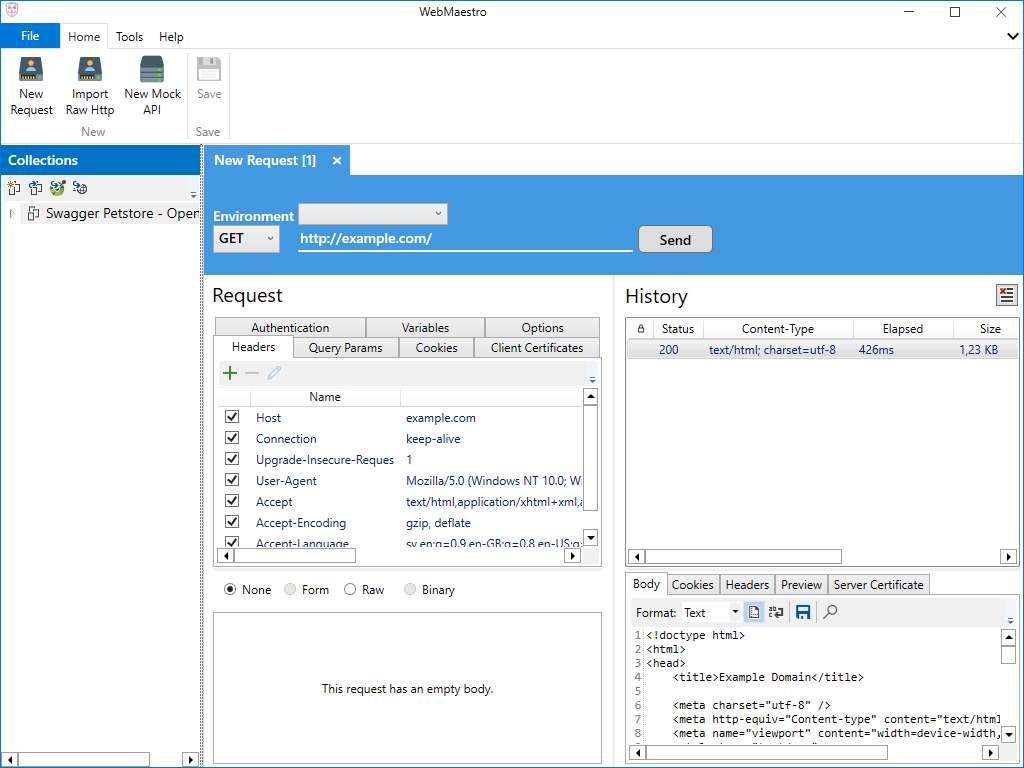

Founder and developer of WebMaestro